Setup
Step 1:
Login or Sign Up an account By clicking on Login or Sign Up at the top of the page
Step 2:
Create a developer/publisher account by Clicking Here don't worry this does not mean you need to publish the game. You will be able to make your game hidden/private you just need the access keys it gives you after you create a publisher account. This is to help keep our tools secure.
Step 3:
Navigate to the Developer Portal in the Account Menu after you have the Developer Portal open go to your Game Project. Make sure you have finished the verification you can check by looking at the left where it says Verification Needed then just click on Advanced Chat and follow the instructions. Then after it has been accepted you will receive an email and keep following the rest of these steps.
Step 4 (OPTIONAL):
If you plan on using the all servers chat you will need to download the RWSChatSystem. You will be running the server and have full control over the chat system.
Step 3.1: After you have downloaded the chat system you will need to port forward your port 8999 on your server.
Step 3.2: You will need login to your RWS Account this will be a one time process after it will start automatically logging you into your account. Your Project ID and Login Project ID can be found inside your developer portal.
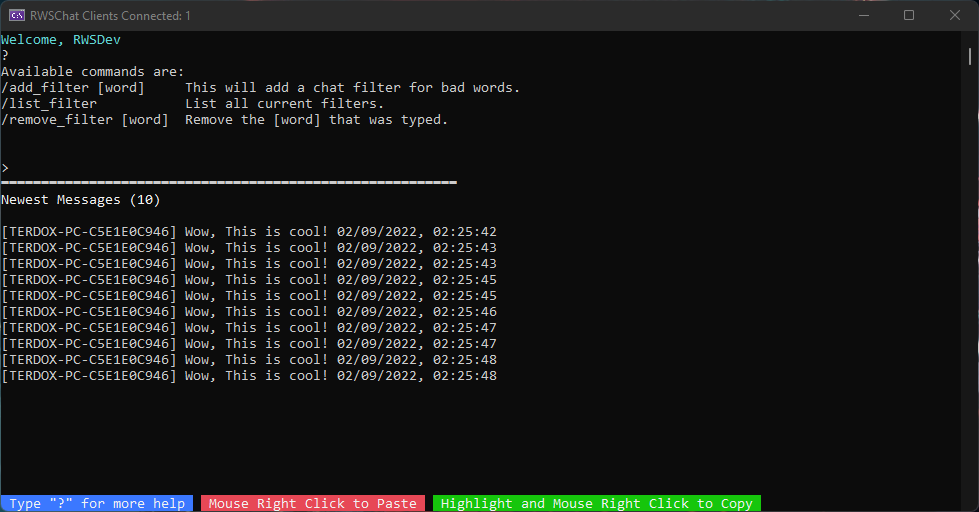
Last updated